The Controlled Substance (CS) and Precursor Chemical (PC) Program ensures that USC research staff comply with both Federal and State regulations when handling and using controlled substances and precursor chemicals as they teach or conduct research. The Controlled Substances and Precursor Chemicals Program Document is a digest of the program’s requirements.
To use these substances, PIs must acquire an individual DEA registration, enroll in USC’s Controlled Substance Use Authorization (CSUA) Program, and follow the requirements for security and storage measures, recordkeeping, handling, usage and disposal outlined in the various links below.
Getting Started/Quick Guide
- Send a copy of your DEA registration to ehs-cs@usc.edu.
- Ensure all Authorized Users complete appropriate CS training.
- Complete the following forms and email a copy to ehs-cs@usc.edu.
Registration and Renewal

Consult the Drug Enforcement Administration (DEA) Registration & Renewal Fact Sheet for a quick digest on the process or visit the DEA Registration and Renewal web page for more in-depth information.
- To initiate the licensure process, go to the DEA website and complete Forms 224 (Practitioner) or 225 (Researcher) depending on your business activity.
- IMPORTANT NOTE: Notify EH&S if/when DEA Investigators plan a visit to USC. EH&S will attend and assist during the initial inspection.
- Set up appropriate storage and security at the proposed address listed on your DEA registration application. For assistance, you are welcome to schedule a consultation with EH&S prior to the DEA’s initial visit.
- After receiving a DEA license, follow these steps:
- Send a copy of the DEA registration to ehs-cs@usc.edu.
- Enroll in the USC Controlled Substance Program. Complete the following forms and send copies to ehs-cs@usc.edu.
- Ensure completion of required training for Authorized Users.
- CST Training on Trojan Learn
- CST Resource Guide (additional CS training, guide sheets)
- EH&S Safety Training Catalog
- Prepare for an initial EH&S inspection.
Management and Maintenance

Refer to the links below for information on how to purchase, manage, and maintain CS in the laboratory.
- Purchase
- Recordkeeping & Inventory – see the Controlled Substances – Recordkeeping & Inventory Guide Sheet and Recordkeeping and Inventory web page.
- Storage and Security – see Storage & Security
- Inspections and Monitoring – CS monitoring and inspections and Illicit Use and Consequences.
- Personnel – Add an Authorized User.
- NOTE: Personnel must complete all steps below to gain access to controlled substances.
- Ensure personnel complete appropriate CS training (see Registration and Renewal, step 4).
- Complete CS Form A-1 Personnel Screening Data Sheet for all Authorized Users.
- NOTE: Personnel must complete all steps below to gain access to controlled substances.
CS Disposal
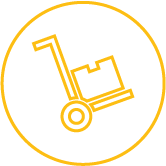
The following links provide additional guidance for CS disposal.
- Disposal – see information at the Controlled Substances and Precursor Chemical Disposal web page.
- Transfer – follow instructions at the Controlled Substances Transfer web page and complete Form E to initiate a transfer.
- Close a CSUA – refer to the Relocation and Closure web page in tandem with the Move or Close a Lab web page, if applicable (see First Steps).
- Spills or Other Loss – visit Diversion, Theft, or Loss or Spills for information on reporting and cleanup. Use Form F to document a CS incident. If an active theft is in progress, contact DPS at (213) 740-4321.
Additional Resources
Forms
- CS Form A – Controlled Substance Use Authorization Application
- CS Form A-1 – Personnel Screening Data Sheet
- CS Form B – Controlled Substance Usage & Disposal Log
- CS Form B-1 – Controlled Substance Dilution Usage & Disposal Log
- CS Form C – Controlled Substance Initial and Annual Physical Inventory
- CS Form E – Controlled Substance Transfer
- CS Form F – Controlled Substance Incident Report
- CS Form G – Controlled Substance Waste Disposal Request
- CS Form H – Controlled Substance Inspections
- Form 222 (Schedule II)
Documents
- Controlled Substances and Precursor Chemicals Fact Sheets
- DEA CS Schedule I-V – alphabetical order
- DEA PC Lists I & II – alphabetical order
- DEA Illicit Uses and Thresholds
- PC California List
- Practitioner’s Manual
- Researcher’s Manual