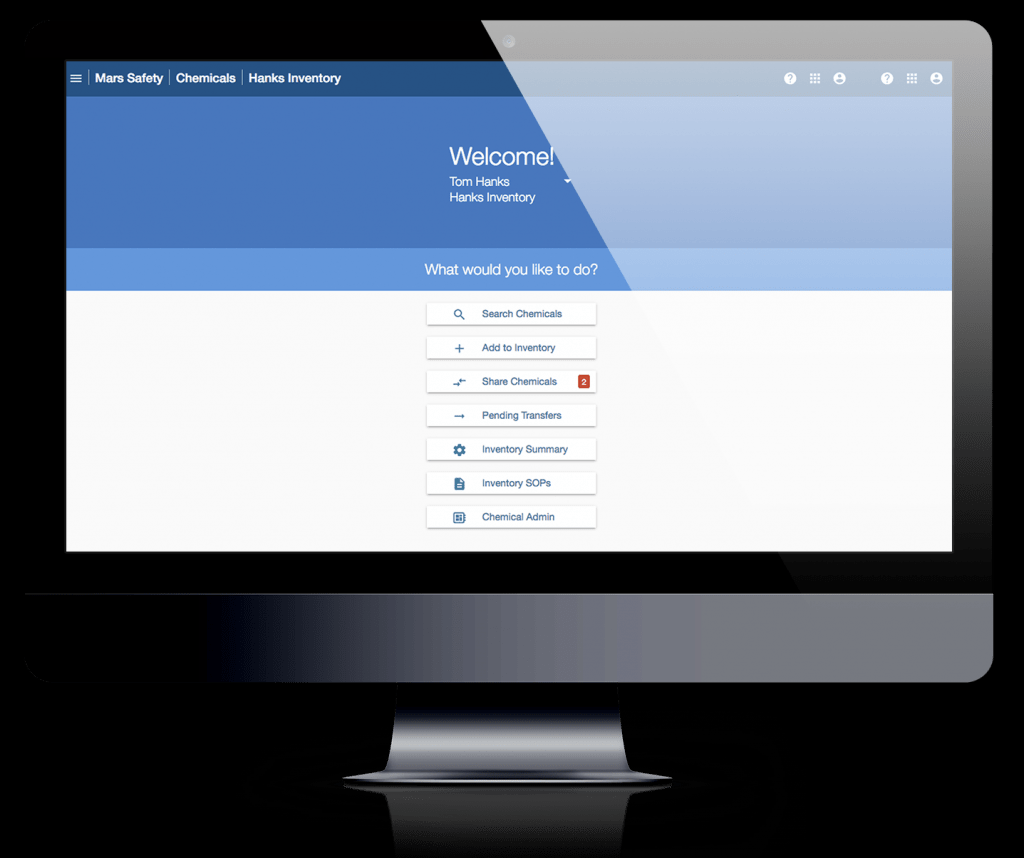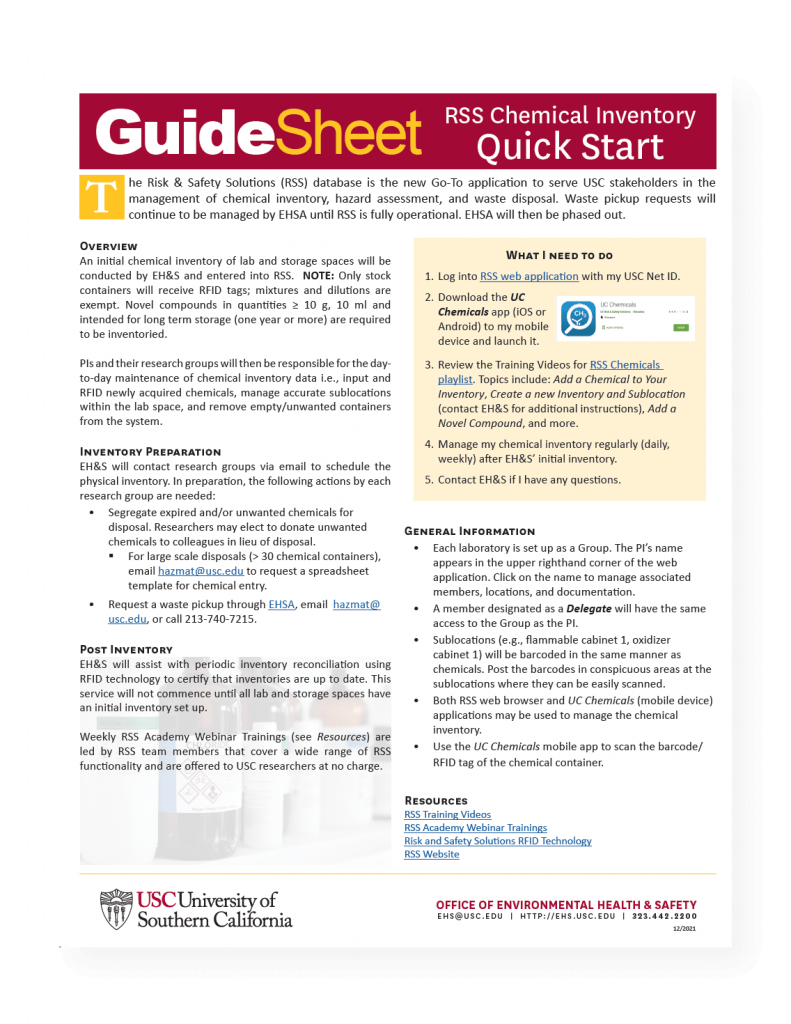Chemical Inventory
Risk and Safety Solutions (RSS) is a new system for chemical inventory management – see Chemical Inventory. EH&S is initiating migration to the new system by conducting an initial chemical inventory of all labs at USC. Research groups will receive Welcome Kits that feature helpful information, tutorials, and links to acquaint them with RSS.
RAM Inventory & Usage
Radioactive materials (RAM) inventory, usage, and disposal are now managed through RSS via the RSS Radiation Module. Authorized Users are required to:
- Manage RAM inventory using the RSS Application Radiation Module.
- Regularly update their RAM Inventory Usage Record (fillable PDF) and keep a hard copy in their RAM binders.
Those awaiting an RSS account are expected to discontinue entries in EHSA and use the RAM Inventory Usage Record (fillable PDF).

How to Login
Login to RSS via Shibboleth using your USC Net ID Username and Password.

Personnel and Locations
Add personnel or locations to your account in RSS.

Lab Hazard Assessment
Update your Lab Hazard Assessment (LHAT). Once you have completed your LHAT, recommended PPE and Practices are generated. Click on any PPE item to see the specific conditions for proper use.

Inspections
Inspection reports, findings, and resolutions shall be primarily handled within the RSS application. Responsible Parties (PIs & Lab Managers) will receive email notifications when:
- Inspection is submitted
- Comment are added to a finding
- A finding item becomes overdue

Lab Door Sign
Create and print door signs for labs and storage areas that contain chemicals. Remember to update your chemical inventory annually or when significant changes in chemical volume or type occur.
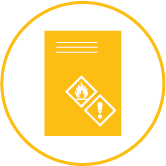
Waste
Pickups
Waste pickup requests (except for radioactive materials) are initiated through the RSS WASTe App – follow steps in the RSS WASTe App Guide Sheet. Supporting document: WASTe: User Tutorial.
Supplies Requests
Request waste supplies by completing the online Waste Supplies Request Form.

Resource
The RSS Resource Guide One-Sheet is available for download.